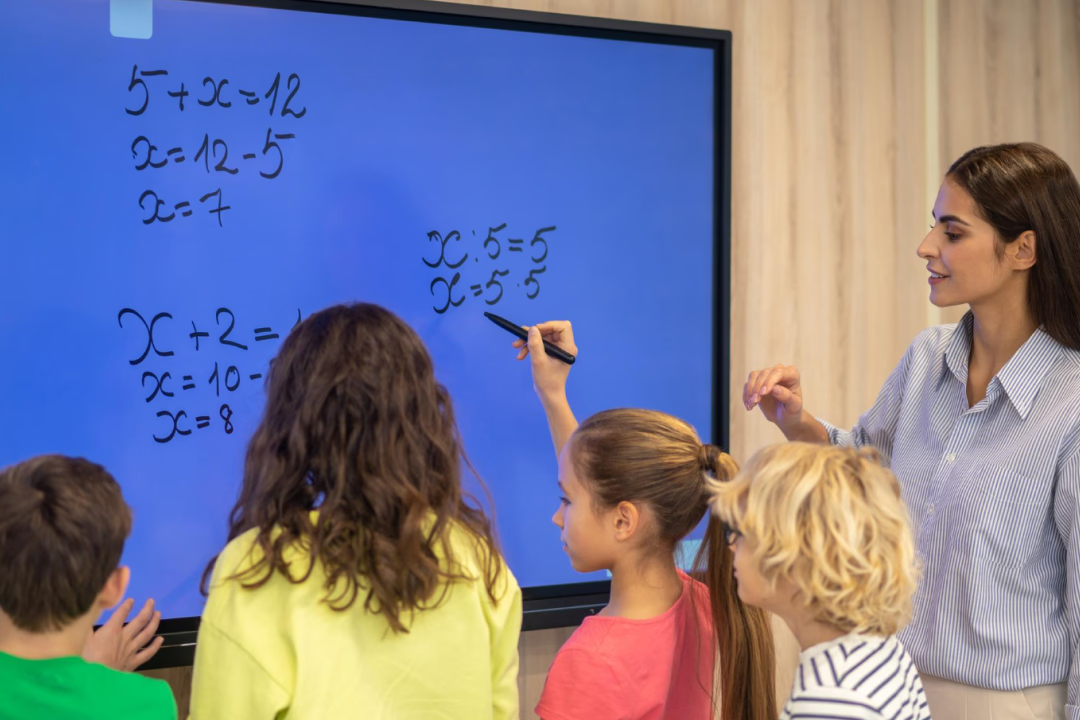Ms. Thompson stood at the front of her digital classroom, watching her students with growing frustration. Some were slumped in their chairs, others were sneakily scrolling on their tablets, and a few looked like they were sleepwalking through the lesson. She had a smart board, interactive tools, and every tech upgrade imaginable—so why did her classroom feel so dull?
"Maybe it’s not the tech. Maybe… It’s me," she wondered.
She had imagined a lively, engaging learning space where students actively participated. But instead, she felt like she was just talking to a screen. The problem wasn’t the technology—it was how it was being used. A digital classroom isn’t just about flashy gadgets; it’s about creating experiences that pull students in. The key? Creative activities for students in school that spark curiosity, encourage collaboration, and make learning exciting.
To get you started right away, here are some fun activities for students that will transform your lessons.
One of the most exciting educational activities for students, virtual field trips use smart board technology to take your class beyond the walls of the school, to museums, monuments, natural wonders, and even outer space. These are perfect activities for students in school that combine exploration, critical thinking, and digital literacy.
In a smart classroom, you can guide the trip on the main screen, pause to ask questions, and spark meaningful class discussions, all without leaving the room.
Steps
- Choose a destination that connects to your lesson (e.g., the Great Wall of China for History, the Amazon Rainforest for Science).
- Find a reliable virtual tour or 360° video.
- Display it on the smart board for the whole class to view.
- Pause at key moments to ask questions, add annotations, or start discussions.
- Follow up with a short reflection task or a group activity.
Tools You Can Use
- Google Earth Voyager
- YouTube 360° educational videos
- Google Arts & Culture
- National Geographic Education
Why It Works
- Brings real-world experiences into the classroom
- Encourages observation, analysis, and discussion
- Ideal for schools where real field trips are limited
- Makes complex topics more engaging and easier to visualise
Looking for engaging activities for students in the classroom that build real understanding? Virtual simulations are a game-changer. They let students interact, explore, and experiment with real-world scenarios—without the mess, safety concerns, or expensive setups.
Whether it's building electric circuits, recreating historical events, exploring ecosystems, or experimenting with gravity, simulations turn abstract concepts into hands-on digital experiences. They’re perfect for science, math, history, and even language classes, helping students learn through inquiry, prediction, and problem-solving.
Steps
- Pick a topic (e.g., Newton’s Laws, Ancient Civilizations, Water Cycle, Electric Circuits).
- Choose a relevant simulation (PhET, Gizmos, Tinkercad, etc.).
- Display the interface on your smart board and walk through the controls.
- Let students explore different variables in groups or on their own devices.
- Pause the class to ask prediction and reasoning questions.
- Use a worksheet or digital quiz to capture their observations and conclusions.
Tools You Can Use
- PhET Interactive Simulations (free and covers physics, chemistry, biology)
- Gizmos by ExploreLearning (Interactive STEM simulations for Grades 3–12)
- Tinkercad (for simulating real-world electronics and coding)
- Smart board browser + casting tools to share student experiments with the class
Why It Works
- Transforms your smart board into an active science lab
- Makes complex topics visible and easy to understand
- Saves time, resources, and avoids safety concerns
- Encourages inquiry-based learning, making it one of the most effective fun activities for students
- A creative, low-prep way to run activities for students in classroom using smart tech
Looking for creative activities for students in school that combine problem-solving with clear thinking and confident communication? Digital Problem Solving is just that. In this activity, students solve questions on their devices and present their thinking live, not just the answer, but how they got there and why it works.
It’s perfect for math, science, grammar, economics, and more. It encourages critical thinking, classroom discussion, and real understanding. Plus, it gets students actively involved and proud to share their learning.
Steps
- Choose a concept (e.g., fractions, chemical equations, grammar correction, data interpretation).
- Share a set of problems or tasks with students.
- Students solve them digitally using a whiteboard app, tablet, or laptop.
- Invite selected students to cast their screens to the smart board.
- Each student walks the class through their process step-by-step.
- Encourage peer feedback or alternate approaches for discussion.
Tools You Can Use
- Microsoft Whiteboard or Google Jamboard
- AirPlay, Miracast, or Zoom for casting
- Desmos (for graphing problems)
- Smart board casting features
- ClassFlow (if using Promethean boards)
Why It Works
- Turns math into a performance and discussion
- Builds confidence in problem-solving and communication
- Shows multiple approaches for deeper understanding
If you’re looking for high-energy educational activities for students that combine learning, competition, and digital exploration — Map Hunt is a winner. This activity transforms your smart board into an interactive one, turning your students into curious explorers racing to solve location-based clues.
Whether you’re teaching world geography, ancient civilizations, current events, or climate zones, Map Hunt is one of those go-to activities for students in school that brings subjects to life in an exciting and memorable way.
Steps
- Choose a topic (e.g., rivers of the world, world wars, continents and capitals).
- Create 5–10 clues that guide students to specific locations.
- Open Google Earth or an interactive map tool on the smart board.
- Divide students into teams or pairs.
- Read a clue aloud and have students navigate to the location.
- Ask a follow-up question related to that location.
- Keep score on the board to add a fun competitive element.
Tools You Can Use
- Google Earth
- National Geographic MapMaker
- World Geography Games (for follow-up challenges)
- Smart board screen sharing & annotation tools
- Google Slides or Excel for team scoreboards
Why It Works
- Makes geography and history engaging through interaction
- Helps students build map-reading, direction, and research skills
- Encourages collaboration and quick thinking
- Turns your smart board into a global learning portal
Looking for effective activities for students in classroom settings that encourage deeper thinking and clearer understanding? Visualize It! is a powerful strategy where students transform complex ideas into visual diagrams and explain them in their own words.
This is one of those creative activities for students in school that blends visual learning, communication, and subject knowledge. Whether it’s the water cycle, a story’s plot, or historical cause-and-effect, students learn to organize and present information with clarity and creativity.
Steps
- Choose a topic with a process, structure, or relationship (e.g., water cycle, character arc, food chain, historical timeline).
- Ask students to create a labelled diagram or visual organizer on their devices.
- Encourage use of colors, arrows, icons, and text boxes for clarity.
- Students cast or share their visuals on the smart board.
- Each student explains their diagram to the class in their own words.
- Allow for peer questions, feedback, or additional insights.
Tools You Can Use
- Microsoft Whiteboard or Jamboard (for sketching)
- Canva (to create clean, poster-like designs)
- Sketchpad App or Google Drawings
- Smart board casting or mirroring tools
- Voice recording apps (optional for voice-over explanations)
Why It Works
- Encourages visual learning and independent thinking
- Helps students break down complex topics in a way that makes sense to them
- Builds communication and presentation skills
- Turns your smart board into a science gallery
Looking for educational activities for students that are quick, interactive, and super engaging? Poll & Predict is a dynamic, smart classroom activity where students vote, predict, and justify their thinking — all in real time.
It’s one of those fun activities for students that feels like a game but packs in serious learning. Whether you're teaching science, history, math, or literature, this activity sparks curiosity, checks understanding, and fuels discussion in just a few minutes.
Perfect for warm-ups, lesson reviews, or even debates, Poll & Predict keeps your classroom buzzing with thinking and participation.
Steps
- Choose a concept suited for prediction or opinion (e.g., “What happens next?”, “Which solution is correct?”, “Who’s most responsible?”).
- Create a quick poll using tools like Mentimeter, Kahoot!, or Google Forms.
- Display the poll on your smart board and have students respond from their devices.
- Show live results and invite discussion.
- Ask students to explain their answers or challenge different viewpoints.
- Optionally, re-poll after the discussion to reflect changed thinking.
Tools You Can Use
- Mentimeter (live polls and word clouds)
- Kahoot! (quiz-based competition)
- Google Forms or Jamboard
- Smart board casting tools
Why It Works
- Encourages active participation from all students
- Builds critical thinking through quick reasoning
- Provides real-time insights for teachers
This blog explored practical, creative ways to make digital classrooms more engaging — from simulations and collaborative problem-solving to visual thinking and real-time interaction. These are more than just fun ideas; they’re intentional, student-centered strategies that help technology truly support learning.